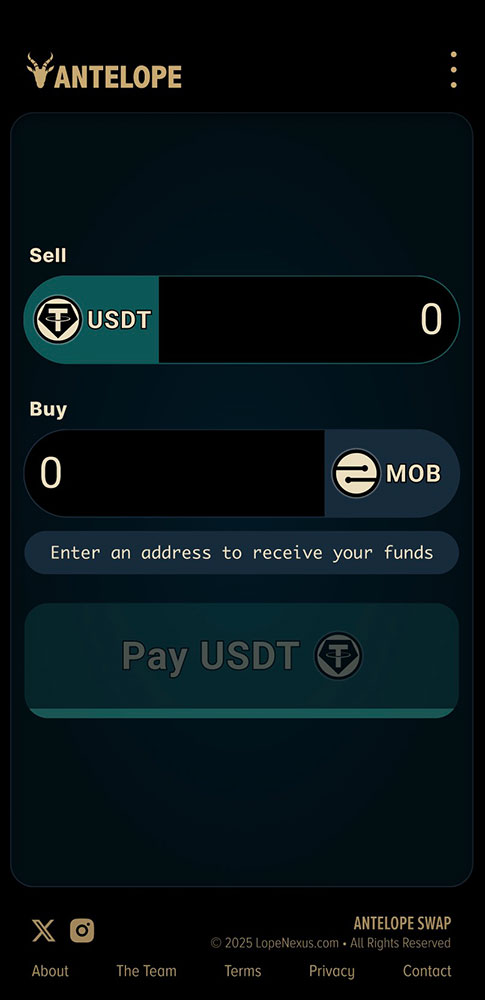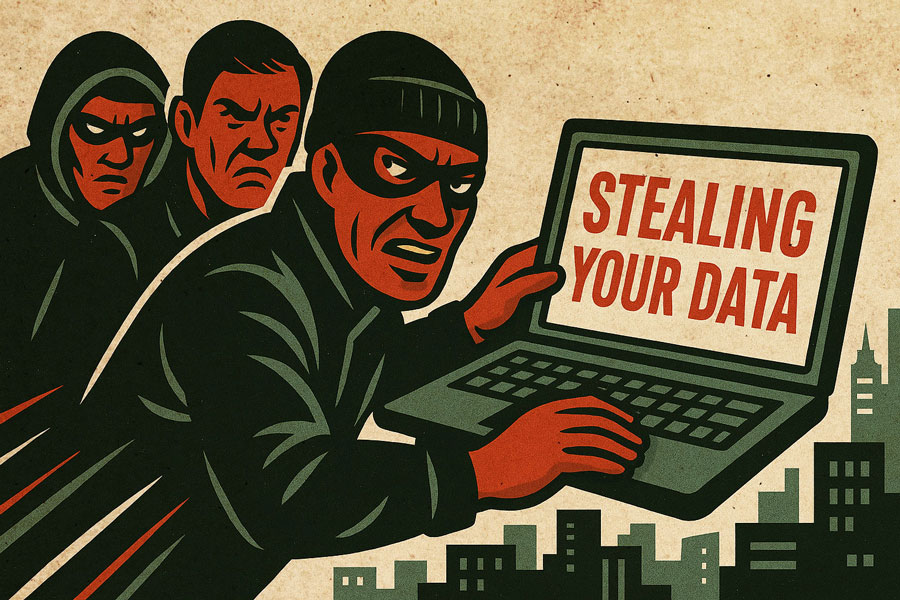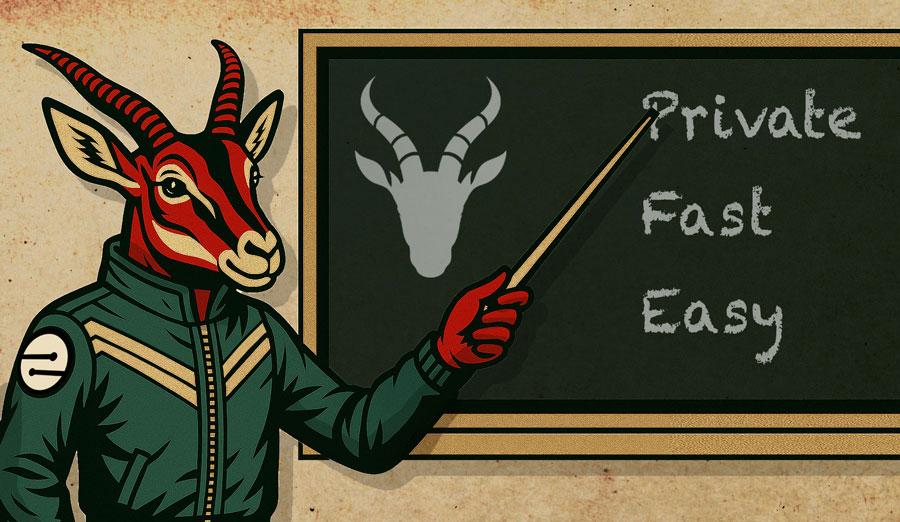Welcome the future.
Get funds in and out of Signal easily with Antelope Swap.
You can make your payments as private as your chats with Signal Private Messenger. Send encrypted payments to anyone, anywhere on the globe.
Here's a quick guide to funding your Signal account:
- Turn on Payments in Signal
- Get your Signal Wallet Address.
- Head over to LopeNexus.com.
- Paste your Signal Wallet Address into the Receiving Address field.
- Enter your desired amount in USDT.
- Send USDT to LopeNexus.com...
- ...Mobilecoin arrives in your Signal Wallet!
BONUS:
Set your address once and you can skip the LopeNexus pit stop next time. Just send and receive with ease!